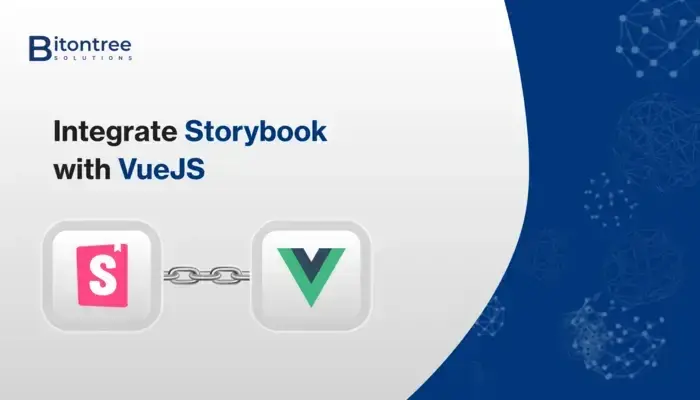
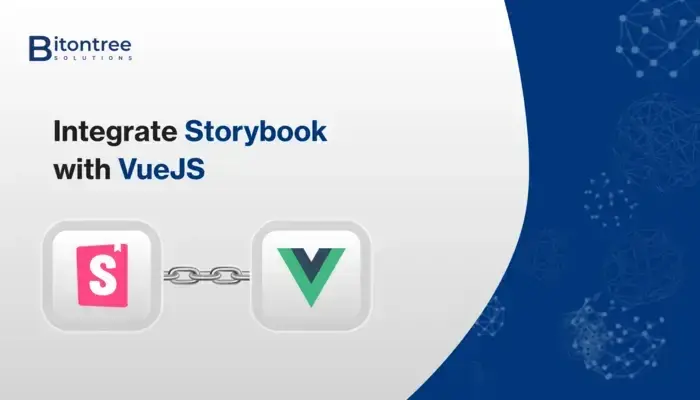

Yash Vibhandik
Yash Vibhandik, CEO of Bitontree, is a forward-thinking leader passionate about harnessing AI and software innovation to solve real-world business challenges. He focuses on building intelligent, scalable solutions that empower industries to achieve digital excellence and sustainable growth.